Best No-Code Tools for AI App Development in 2025
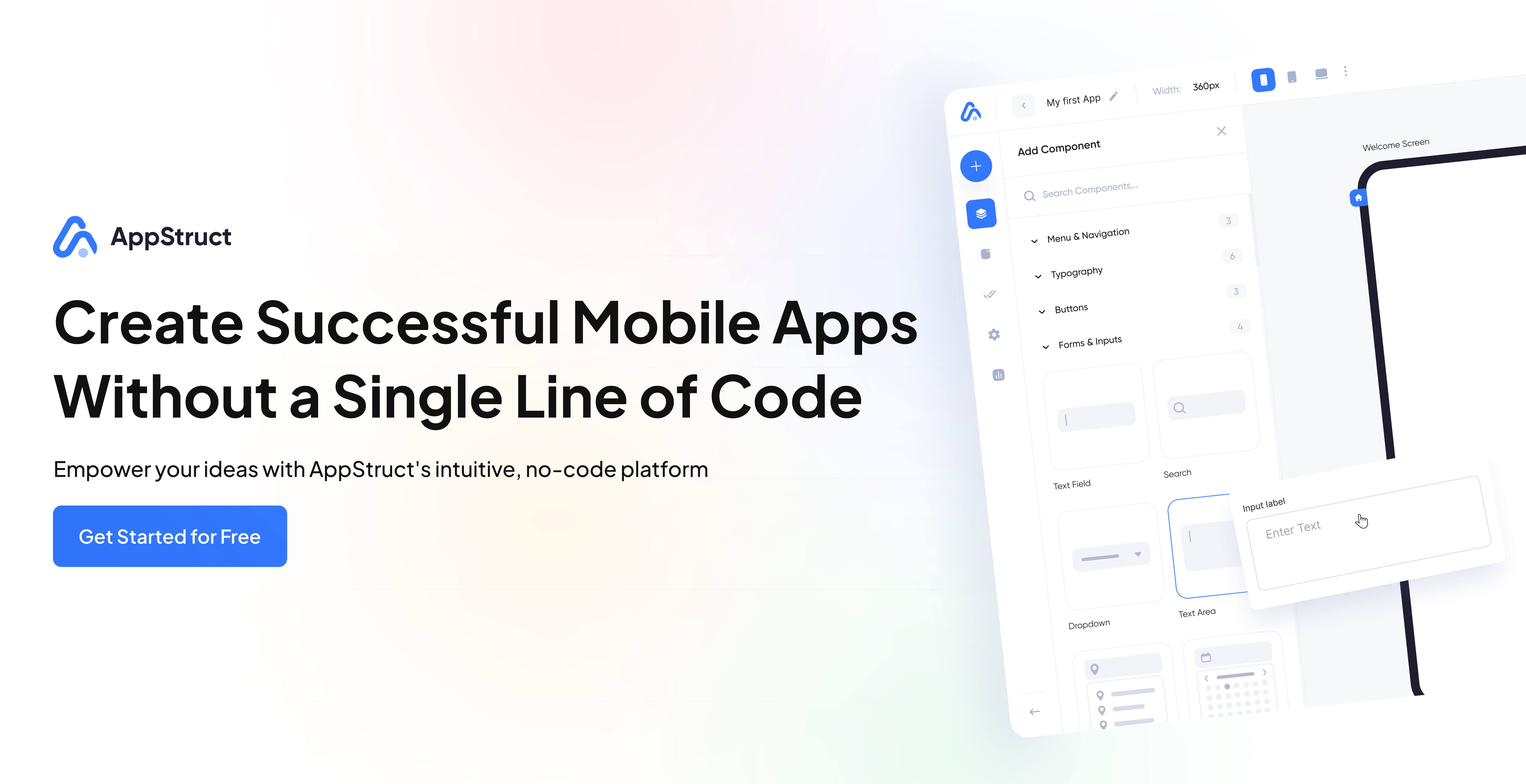
Artificial Intelligence has transformed from a buzzword to an essential component of modern applications. In 2025, the barrier to entry for AI app development has significantly decreased thanks to the emergence of powerful no-code platforms. This comprehensive guide explores the best no-code tools for creating AI-powered applications without writing a single line of code.
The Rise of No-Code AI Development
The intersection of no-code platforms and artificial intelligence has democratized app development in unprecedented ways. According to Gartner, by 2025, over 70% of new applications developed by enterprises will use no-code or low-code technologies, up from less than 25% in 2020. This shift is particularly significant for AI integration, which traditionally required specialized expertise.
Key Capabilities to Look for in No-Code AI Platforms
When evaluating no-code platforms for AI app development, consider these essential capabilities:
- Pre-built AI models and templates - Access to ready-to-use AI functionality
- Custom AI model integration - Ability to connect to external AI services
- Data processing capabilities - Tools for cleaning and transforming data
- Scalability - Performance as your user base and data volume grow
- User-friendly interface - Intuitive design for non-technical users
- Deployment options - Web, mobile, and API deployment flexibility
- Integration ecosystem - Connections to other tools and services
Top No-Code AI Platforms in 2025
1. Bubble AI Toolbox
Key Features:
- Plugin ecosystem for AI services
- Workflow automation with AI triggers
- Natural language processing for user inputs
- Image generation and manipulation
- Predictive data analytics
Ideal For: Complex web applications with advanced AI automation needs
Pricing:
- Core Plan: $32/month with basic AI plugins
- Growth Plan: $134/month with increased AI processing
- Team Plan: $399/month with unlimited AI operations
What Sets It Apart: Bubble offers one of the most extensive plugin ecosystems for AI services, allowing no-code builders to incorporate a wide variety of machine learning features.
2. Lovable
Key Features:
- Real-time AI-driven personalization
- Integrated chatbot and conversational AI modules
- Automated sentiment analysis and social listening
- Visual workflow builder for AI logic
- Preconfigured connections to major AI APIs
Ideal For: Brands and businesses seeking to build highly personalized, user-centric applications with minimal technical overhead
Pricing:
- Starter: $49/month for essential AI components
- Growth: $129/month with advanced conversational AI
- Business: $299/month for unlimited AI workflows
- Enterprise: Custom pricing with dedicated support
What Sets It Apart: Lovable focuses on delivering a seamless user experience through personalization and conversational AI, making it ideal for companies that want to stand out with highly tailored user interactions.
3. Microsoft Power Apps AI Builder
Key Features:
- Automated model training for prediction, form processing, and object detection
- Seamless integration with the Power Platform (Power BI, Power Automate)
- Easy-to-use templates for common AI scenarios (prediction, classification)
- Support for both citizen developers and pro developers
- Real-time analytics dashboards
Ideal For: Organizations already in the Microsoft ecosystem that want to quickly build, deploy, and manage AI models without coding
Pricing:
- Included with select Power Apps and Power Automate plans (limits vary)
- Pay-as-you-go for AI Builder credits beyond the included capacity
- Enterprise pricing available for high-scale scenarios
What Sets It Apart: Power Apps AI Builder provides a familiar interface for Microsoft users, allowing seamless app creation and AI integration across Office 365 and Dynamics 365 tools.
4. Landbot AI
Key Features:
- Conversational AI builder for chatbots
- Drag-and-drop flow creation with NLP integration
- Multi-channel deployment (web widget, WhatsApp, Messenger)
- Automated lead qualification and routing
- Integration with CRMs and email marketing tools
Ideal For: Building intelligent chatbots and conversational experiences that can handle complex user interactions
Pricing:
- Starter: $30/month with basic AI-driven chat flows
- Pro: $100/month with advanced AI and integrations
- Business: $300/month for more complex workflows and team collaboration
- Enterprise: Custom pricing for high-volume deployments and dedicated support
What Sets It Apart: Landbot AI offers a user-friendly approach to building chatbots and conversational workflows. Its visual flow editor makes it easy to incorporate NLP and route user queries automatically.
5. AppStruct AI
Key Features:
- Drag-and-drop AI model integration
- Built-in NLP, computer vision, and predictive analytics components
- No-code data pipeline creation
- Multi-platform deployment (web, iOS, Android)
- Pre-trained models for common business scenarios
Ideal For: Business applications requiring sophisticated AI capabilities without technical complexity
Pricing:
- Free Tier: basic editor, 1 project
- Standard Plan: $54/month or $540/year ($45/month equivalent)
- Professional Plan: $86/month or $900/year ($75/month equivalent)
- Enterprise Plan: (Contact Us) unlimited projects, realtime collaboration, advanced integrations
What Sets It Apart: AppStruct combines the simplicity of a visual no-code interface with AI capabilities, making it ideal for founders with ambitious app ideas but limited technical resources.
Common Use Cases for No-Code AI Apps
Customer Service Automation
No-code AI platforms excel at creating intelligent customer service applications:
- Chatbots with natural language understanding
- Customer sentiment analysis
- Automated ticket routing and prioritization
- Predictive support needs based on user behavior
For example, a retail business could use Bubble AI Toolbox to build an AI-powered customer service portal that automatically categorizes issues, responds to common questions, and escalates complex problems to human representatives.
Content Generation and Management
Content-focused applications benefit from AI in numerous ways:
- Automated content creation assistants
- Created components AI assistant
- Components AI image-recognition
- Multilingual translation and adaptation
A media company could use Bubble's AI Toolbox to create a content management system that automatically generates article summaries, suggests related content, and optimizes headlines for engagement.
Predictive Business Intelligence
No-code platforms make it possible to build sophisticated business intelligence tools:
- Sales forecasting dashboards
- Inventory optimization systems
- Market trend analysis tools
- Customer churn prediction applications
With Microsoft Power Apps AI Builder, a business could quickly train predictive models on historical sales data to forecast future demand and recommend ideal inventory levels.
Computer Vision Applications
Image recognition capabilities are now accessible without coding:
- Product recognition systems
- Visual inspection tools
- Document processing applications
- Image-based search engines
AppStruct's computer vision components allow businesses to create applications that can identify products in photos, automate quality control processes, or extract data from scanned documents.
Challenges and Limitations of No-Code AI
Despite their power, no-code AI platforms do have limitations:
- Model customization - Pre-built models may not fit highly specialized needs
- Performance optimization - Limited control over underlying AI performance
- Data privacy considerations - Careful evaluation of how AI services handle sensitive data
- Complex algorithms - Very specialized AI algorithms may still require custom development
- Integration depth - Some enterprise systems may require deeper integration than no-code allows
Best Practices for No-Code AI Development
1. Start with a Clear Use Case
Define exactly what problem your AI application will solve before selecting a platform. The more specific your use case, the more successful your implementation will be.
2. Understand Your Data Requirements
AI applications are only as good as their data. Ensure you have:
- Sufficient data volume
- High-quality, clean data
- Appropriate data structures
- Compliance with privacy regulations
3. Choose the Right Platform for Your Specific Needs
Each no-code AI platform has different strengths. Match your requirements to the platform's capabilities:
- Bubble works well for complex web applications with custom AI workflows
- Lovable is perfect for personalization and conversational AI experiences
- Microsoft Power Apps AI Builder suits organizations in the Microsoft ecosystem
- Landbot is ideal for building engaging chatbots and conversational flows
- AppStruct excels at comprehensive business applications with diverse AI needs
4. Plan for Scalability
Consider how your AI application will perform as it grows:
- Processing volume limitations
- API call constraints
- Data storage requirements
- Performance under load
5. Test Thoroughly with Real Users
AI applications require extensive testing to ensure they deliver value:
- Verify AI model accuracy
- Test with diverse user scenarios
- Monitor performance metrics
- Collect feedback for continuous improvement
How AppStruct Makes AI Development Accessible
AppStruct stands out in the no-code AI landscape by combining ease of use with enterprise-grade functionality:
- Visual AI Workflow Builder - Drag and drop AI components into your application flow
- Pre-configured AI Services - Ready-to-use AI Agent. Generates components for you
- Multi-channel Deployment - Build once, deploy to web, iOS, and Android
- Progressive Learning System - Start simple and add AI complexity as you grow
Conclusion: The Future of No-Code AI Development
The evolution of no-code AI platforms is democratizing access to advanced technology. In 2025, entrepreneurs and businesses of all sizes can leverage artificial intelligence without specialized technical knowledge.
As these platforms continue to mature, we can expect even more sophisticated AI capabilities to become available through visual interfaces. The gap between what professional developers and citizen developers can create continues to narrow, particularly in the realm of AI-powered applications.
For businesses looking to stay competitive, embracing no-code AI development represents an opportunity to innovate faster, reduce costs, and deliver intelligent applications that were previously out of reach.
Special Offer: Try AppStruct AI Builder
Ready to start building your AI-powered application? AppStruct is offering readers of this article a special opportunity to explore our AI capabilities.
With AppStruct's AI Builder Agent, you can go from concept to fully functional AI application in days, not months. Our visual development environment makes it simple to integrate sophisticated AI capabilities into your applications without writing code.
